
Official ECSS Congress App
In view of the increasing importance of sustainability and the digital progress, the ECSS has abolished the previously printed final programme and implemented the ECSS Congress App!
This app is freely available and all registered Congress participants can access the ECSS Annual Congress event, this year specified as 'ECSS Rimini 2025' via the registered email address (i.e., the email address indicated in your ECSS account).
Note: Please update your ECSS account with your mobile phone number to also receive the app verification code on this device, since the standard automatic email might get blocked by some email providers. Be assured that, in line with our privacy policy, your mobile phone number will not be displayed in the app or in your ECSS account.
The app guides you through the Congress with all the necessary information on presentations, speakers, exhibition, additional meetings, social programme, floor plans, allows you to connect with colleagues and friends, create your personalised Congress schedule and much more!
Instructions and tips for managing the app as well as support videos can be found on the app home screen when you log in. Please review these instructions carefully as it is crucial to understand how the app works to make the most out of your Congress experience.
Follow the links or QR codes to download the app, explore the different sections and prepare your individual Congress visit!
|
Apple Store |
Google Play Store |
Web Version |
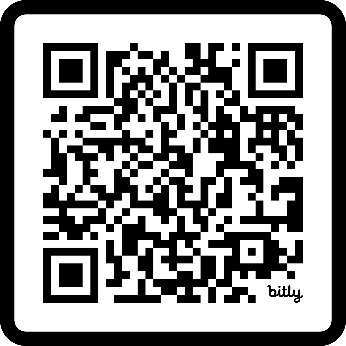 |
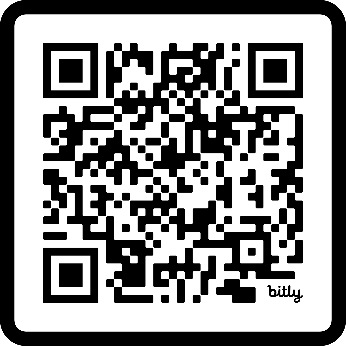 |
 |

LiveVoice Poster App
The ECSS has partnered with LiveVoice GmbH for a flexible and easy online solution for our poster presentations during the ECSS Annual Congress. The number of listeners is no longer limited as you can use your own mobile device or laptop and you can easily switch between poster sessions if you want to change sessions in between. Simply download the app, enter the event code 950 825 and click on the poster session you want to listen to. If a poster session is inactive in the LiveVoice app, please wait until the chair has started the session. Remember to bring your own headphones! A summary of the above can also be found here.
Poster session locations can be checked on the poster session floor plan in the ECSS Congress App and the poster session number will be displayed at the top of each poster board.
The LiveVoice app requires an internet connection. A dedicated Wi-Fi access for the poster sessions will be available in the Congress centre for all Congress participants but you may also use your mobile data. Access details will be available in the ECSS Congress App closer to the Congress.
|
Apple Store |
Google Play Store |
Web Version |
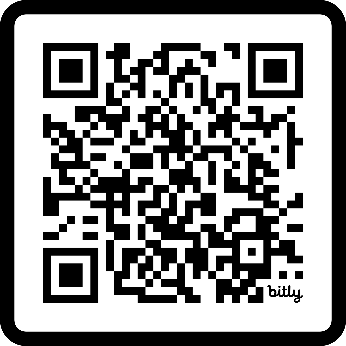 |
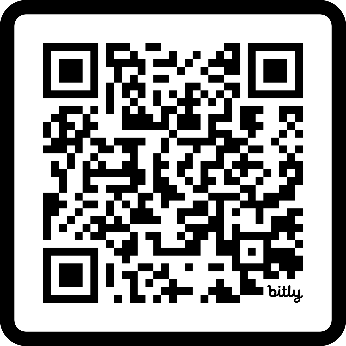 |
 |
